LIFX offers a robust smart lighting system known for its vibrant colors, high brightness, and ease of use. Here’s everything you need to know about setting up and using LIFX smart lighting in your home.
What is LIFX Smart Lighting?
LIFX smart lighting consists of high-quality LED bulbs and light strips that can be controlled via an app, voice commands, or automation. Known for their exceptional color range and brightness, LIFX products are designed to enhance your home’s lighting experience.

Key Features
- No Hub Required: LIFX bulbs connect directly to your Wi-Fi network, eliminating the need for a separate hub.
- Wide Color Range: Choose from millions of colors and various shades of white to suit any mood or activity.
- High Brightness: LIFX bulbs are some of the brightest smart bulbs on the market, offering superior illumination.
- Voice Control: Compatible with Amazon Alexa, Google Assistant, and Apple HomeKit for seamless voice integration.
- Energy Efficiency: Long-lasting LED technology reduces energy consumption.
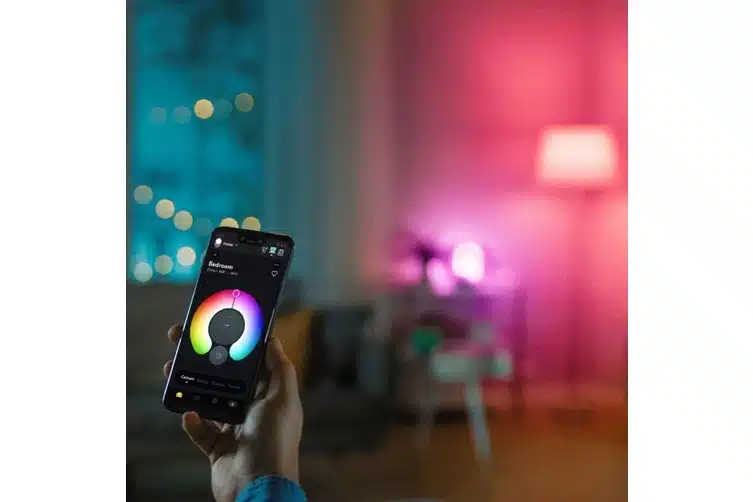
Setting Up LIFX Smart Lighting
Step 1: Purchase LIFX Products Choose from a range of LIFX products, including standard bulbs, light strips, and specialty lighting.
Step 2: Install the Bulbs or Light Strips
- Bulbs: Simply screw the LIFX bulb into a standard light socket.
- Light Strips: Attach the light strip to your desired location using the adhesive backing and plug it into a power source.
Step 3: Download the LIFX App Download the LIFX app from the App Store or Google Play. Create an account or log in if you already have one.
Step 4: Connect to Wi-Fi Follow the app’s instructions to connect each LIFX device to your Wi-Fi network. Ensure your smartphone is on the same network during setup.
Step 5: Customize Your Lighting Use the app to adjust brightness, change colors, create schedules, and set up scenes to match your preferences.
Step 6: Integrate with Voice Assistants Link your LIFX account with Amazon Alexa, Google Assistant, or Apple HomeKit for voice control. Use voice commands to manage your lights easily.

Benefits of LIFX Smart Lighting
- Vibrant Colors: Enjoy a vast array of colors and brightness levels to create the perfect ambiance for any occasion.
- Convenience: Control your lights remotely from your smartphone or through voice commands.
- Energy Efficiency: Save on electricity bills with energy-efficient LED bulbs.
- Customizable Lighting: Personalize your lighting to fit different activities and moods with ease.
- No Hub Needed: Simplified setup process without the need for an additional hub or bridge.
Integrations
LIFX smart lighting integrates seamlessly with various smart home systems, including Nest, SmartThings, IFTTT, and more. This compatibility allows you to create a cohesive and automated home environment that enhances your overall smart home experience.
Conclusion
LIFX offers a powerful and flexible smart lighting solution that enhances both the functionality and aesthetics of your home. With easy installation, vibrant colors, and seamless integration with other smart home devices, LIFX is an excellent choice for anyone looking to upgrade their home lighting system.








